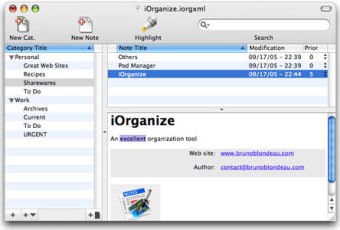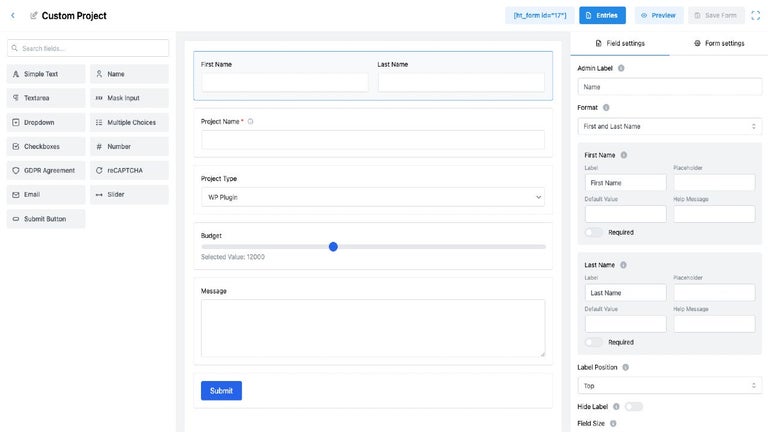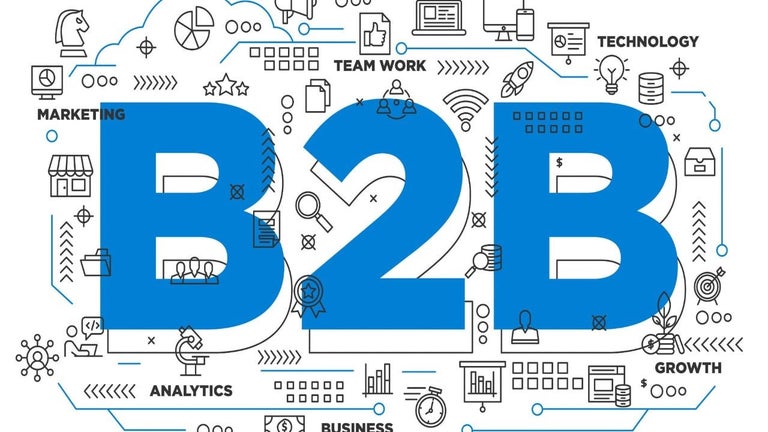The ultimate notepad for Mac
There's a slew of notepad programs for Mac out there so it gets harder to distinguish one from the other. iOrganize stands out thanks to its clean user interface.
The application modeled like successful Apple applications like iTunes, Mail or iPhoto makes it easy to skip through your saved notes, in a list view on the left, to look into a specific category via the top window and preview a note from the bottom section of the interface. iOrganize lets you keep not only notes but even photos, links, or PDFs, all of these which you can quickly drag and drop. You can set a different priority level for each note and create as many categories as you want to store them in. If you need to save your notes somewhere else you can export them in three different text formats.
iOrganize also serves up a very good search function, with which you can quickly find anything saved in iOrganize. The program also comes with a Spotlight plugin, which will allow you to search directly in your notepads.
Thanks to a clear interface and a number of useful features, iOrganize makes for a good notepad application for Mac.